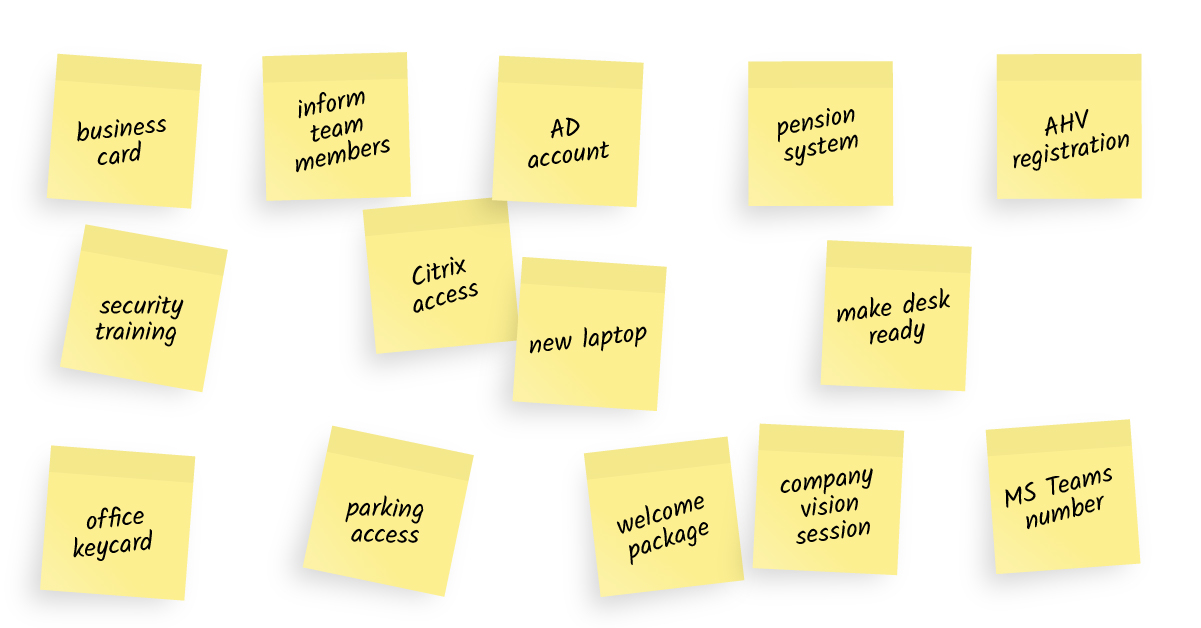
Onboarding employees? Scrap the paper lists and use Microsoft Lists!
Mar 21, 2023 11:00:00 AM
Are you struggling to onboard new employees with time-consuming paper-based lists? Microsoft Lists could provide the simple and effective solution you need to dive into automation, so that your business can move away from slow paper-based systems. Businesses of every size are experiencing the benefits of automated processes and Microsoft Lists is a great first step for businesses who are tired of organising Word documents, PDF forms and endless checklists.
Microsoft Lists – It’s not rocket science!
One of the most satisfying parts of a busy day is crossing a task off a to do list, but for busy HR professionals with multiple employees to manage and new starters to onboard, the lists can quickly become complex. Employee onboarding can be very complicated, especially with aspects to consider including the hiring process, screening, information gathering and ensuring everything is arranged for the employee to actually start work.
If you are struggling to stay on top of onboarding tasks, modernising the process with effective tools such as Microsoft Lists is a great option, especially if any of the following sound familiar:
- Multiple lists for different departments
- Tracking of the onboarding process is via paper documents and multiple PDF files
- Tracking progress between departments takes too much time with multiple calls and emails needed
- A poor overview of the onboarding process leading to a poor new starter experience
How can standard Microsoft Office365 tools help?
If your company is already familiar and using O365, there are two standard tools which you can utilise today to streamline your onboarding tasks, Microsoft Lists and Microsoft Forms. Lists is designed to help users manage tasks more efficiently, with Forms working alongside Lists to gather information before your new employee has even started.
These apps are not new concepts, with Lists being the newly rebranded version of SharePoint Lists and with customisable views and smart rules it is a great way to keep tasks on track. As you can see from Figure 1 below, it is possible to clearly view tasks, responsibilities, and deadlines:
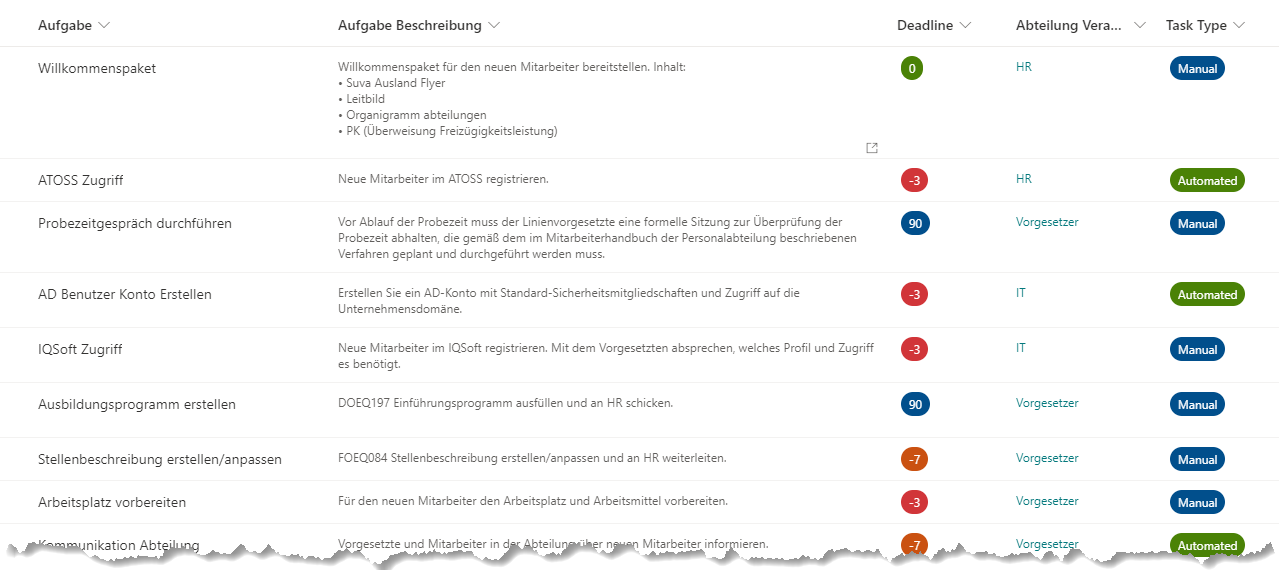
Figure 1: A sample list of actions to be taken when a new employee starts – When is the task deadline? Who owns it? What is the status?
This simple app will provide:
- A checklist which can be viewed and amended by multiple team members with access granted through email addresses.
- A central point of information with useful categories such as the status, task description and responsibilities.
- A checklist of tasks that can be assigned to the new employee, with the ability to create filters to sort and navigate the various tasks.
- A quick and efficient system that removes the need for manual paper documents, with the digitisation providing improved analysis and reporting.
- Multiple free templates alongside the ability to create bespoke lists.
- A step towards further automation within the onboarding process
This streamlined, automated system will not only help HR departments and teams to feel organised and prepared for new starters, but the new employees will also feel welcome and ready to hit the ground running. From ensuring important policies are read and signed to gathering the required information for payroll, Lists will help your team to stay on top of the onboarding process in a seamless and professional way.
How to start with Microsoft Lists?
Getting started with Microsoft Lists is likely to be far simpler than you probably expect, simply open the app within the Microsoft365 app launcher and choose to create a ‘blank list’. Although templates exist, creating your first lists from scratch allows you to completely customise everything for your organisation, including defining the structure and even choosing your own colour scheme. Simply follow these steps until you have created the following:
- Create a master task list which includes all tasks that a new employee needs to complete.
- Create a list of optional tasks which are relevant for the various groups/departments, such as software required by the sales team, accounts, and marketing.
- Create a new employee onboard list.
- Create a ‘New Employee To Do List’ which should be shared with all required departments.
- Create a final ‘To Do List’ which includes the mandatory tasks in step 1 and the optional tasks from step 2.
As you can see in Figure 2 below, it is possible to quickly get onboarding under control with 5 simple steps. Once the various lists are complete, you can use the ‘Share’ feature to allow team members and the new employees to access and collaborate on the various tasks.
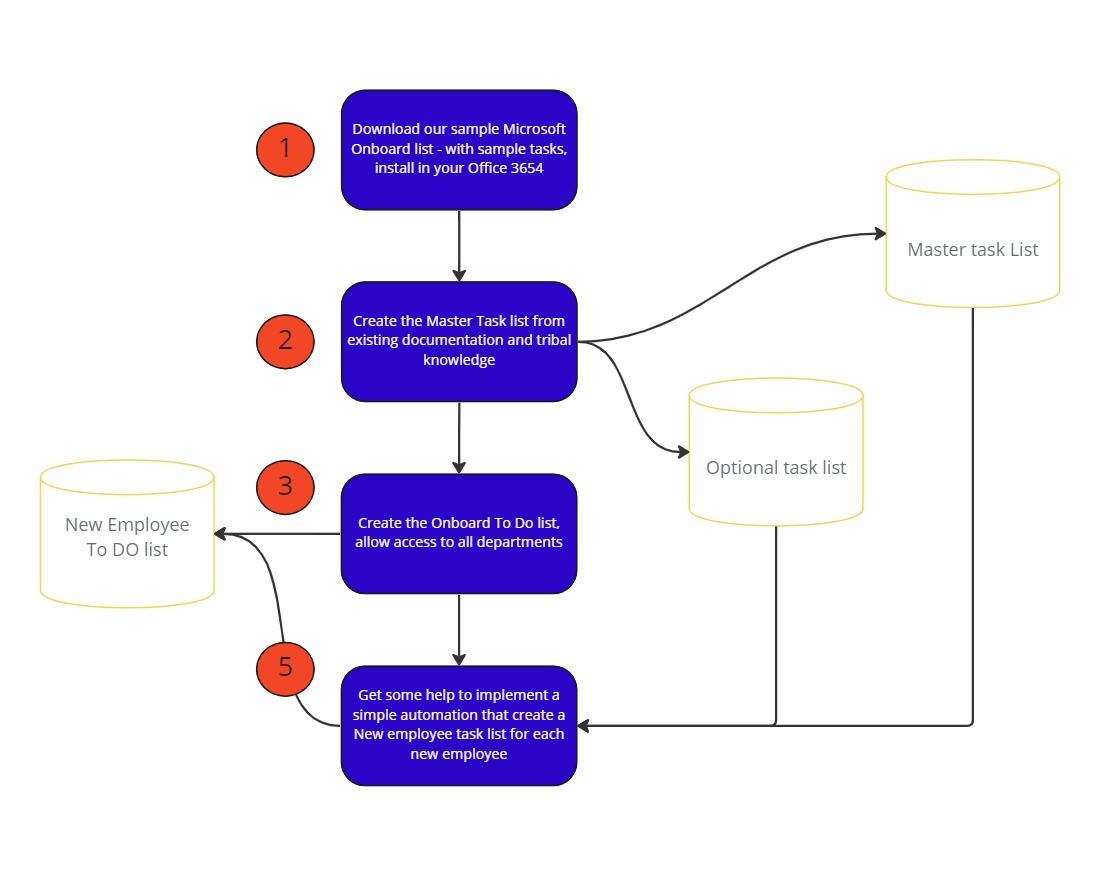
Figure 2: A 5 short step plan to use Microsoft Lists as a fast management solution for getting onboarding under control.
Get started with Microsoft list - get XLS!
With this XLS file you can easily create a Microsoft list, and this sample file has default tasks already included - we will send you instructions.
What are the benefits for the future using Microsoft List for employee onboarding?
As with most business processes, there tends to be multiple people involved, multiple dates and various responsibilities, and Lists is a useful way of gaining a deeper understanding of the tasks involved within the extensive onboarding process. As Microsoft Lists is completely customisable to your organisational requirements, it is a flexible way to adapt to your changing onboarding requirements.
Whether you are looking for improved insights or enhanced reporting, this tool will help your business to learn in a more agile way. For example, as soon as an issue is highlighted, it will be much easier to track the cause of the problem within Lists and to adapt the process to ensure the issue is not replicated.
The flexibility and simplicity of this app can be found in many of the Microsoft tools, with many businesses keen to explore the potential efficiencies available with automation. Without any programming skills it is possible to add value to the Lists app by integrating the useful tool with other solutions such as the Power Platform. For example, data gathered within Microsoft Forms can be stored within Microsoft Lists via Power Automate, with additional analysis available through Power BI.
At the heart of the automation capabilities is the ability to track, delegate, and interact across multiple apps, from marketing and IT through to HR and sales. For example, the marketing department might need to order branded uniform, in this situation Forms can be used to gather clothing sizes, this can be stored within Lists and accessed by the marketing department. Once the uniform is ordered, the task can be marked as complete ready for the HR department to keep track.
This integration of tools will help to further improve efficiencies within onboarding, and there are likely to be other business processes that could benefit.
NudgeIT – Get started with Microsoft Lists today!
Whether you are a HR manager or a small business owner that is feeling overwhelmed with onboarding new starters, the Nudge IT team can get you up and running with Microsoft Lists quickly. To get started or to receive a sample Microsoft List, contact us today and we will provide the help you need to get started.
Submit a comment