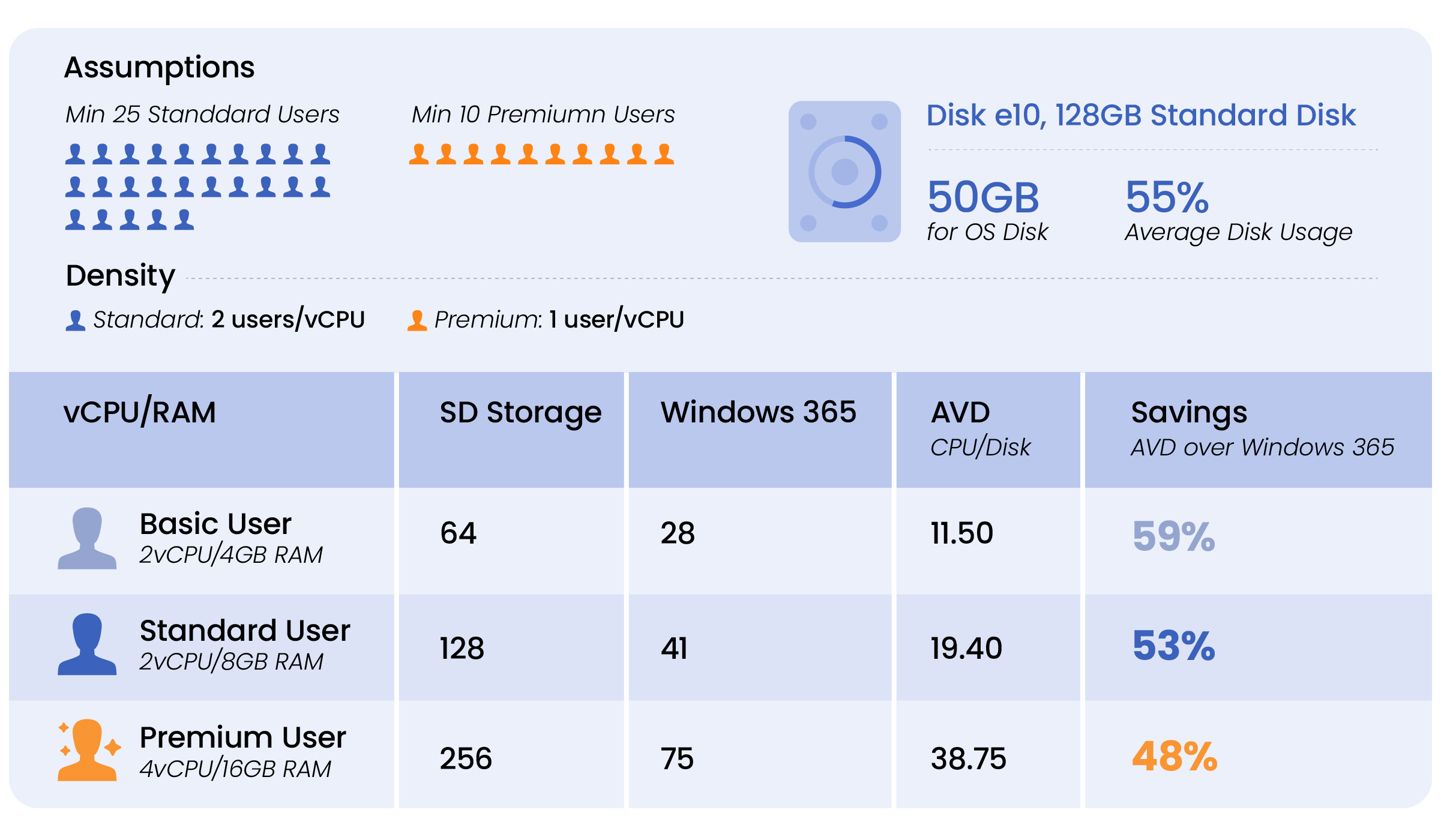
Windows 365 Cloud PC or Azure Virtual Desktop: Which is Right for Your Business?
Sep 9, 2024 3:40:19 PM
Microsoft often offers multiple products that appear similar at first glance. Windows 365 Cloud PC and Azure Virtual Desktop (AVD) both deliver Desktop as a Service (DaaS), leading many businesses to wonder: Why not choose Windows 365 for its simplicity over the more complex AVD?
The short answer is that in over 90% of cases we've analyzed, AVD is more cost-effective—often by more than 50% and delivers superior security, scalability, and flexibility. Below, we explore the differences between these two solutions, focusing on cost, flexibility, and manageability, and explain why AVD is usually the better choice for most organizations.
Windows 365 Cloud PC: A Cloud-Native Virtual Desktop Solution.
Windows 365, also known as Cloud PC, is a cloud-native virtual desktop service that merges the familiar Windows experience with the power of the cloud. It allows users to access their desktop, applications, and data from any device, making it ideal for remote work and hybrid environments. Designed for simplicity and convenience, Windows 365 is perfect for businesses seeking minimal setup, centralized management, and a seamless end-user experience.
Windows 365 offers 14 different configurations, ranging from 2 vCPUs with 4 GB of RAM to 16 vCPUs with 128 GB of RAM. Pricing is fixed per month, with costs starting at $28 USD per month for the smallest configuration and reaching $315 USD per month for the most powerful setup.
Management and Administrative Control.
Windows 365 provides varying management capabilities depending on the license type—Business or Enterprise. The Enterprise edition offers more robust management features, such as controlling user administrative access, joining Cloud PCs to Active Directory, and using custom images. It also supports a dedicated network connection within an Azure subscription for better integration with existing IT infrastructure.
However, Windows 365 has its limitations. IT administrators have limited control over virtual network (VNet) configurations, and there is no support for complex networking scenarios like multi-region or hybrid setups. Certain legacy or specialized applications requiring deep system-level access may face compatibility issues. Moreover, custom disk sizing and the use of specialized GPUs are not available, and IT has no control over the underlying Azure infrastructure, including VM sizing, storage, and detailed networking specifics.
Management and Administrative Control.
Windows 365 provides varying management capabilities depending on the license type—Business or Enterprise. The Enterprise edition offers more robust management features, such as controlling user administrative access, joining Cloud PCs to Active Directory, and using custom images. It also supports a dedicated network connection within an Azure subscription for better integration with existing IT infrastructure.
However, Windows 365 has its limitations. IT administrators have limited control over virtual network (VNet) configurations, and there is no support for complex networking scenarios like multi-region or hybrid setups. Certain legacy or specialized applications requiring deep system-level access may face compatibility issues. Moreover, custom disk sizing and the use of specialized GPUs are not available, and IT has no control over the underlying Azure infrastructure, including VM sizing, storage, and detailed networking specifics.
Azure Virtual Desktop: A Highly Customizable Virtualization Platform.
Azure Virtual Desktop (AVD) is a comprehensive desktop and application virtualization service hosted on Microsoft Azure. Unlike Windows 365, which provides a simplified, personal Cloud PC experience, AVD offers a highly customizable platform tailored to a wide range of virtual desktop scenarios.
Customization and Flexibility.
AVD stands out for its flexibility and advanced capabilities. IT administrators can create custom virtual desktop environments, manage bespoke images, and configure pooled or personal desktops to meet diverse user needs. This flexibility extends to VM sizes, storage options, and even specialized GPUs, making AVD ideal for organizations with specific performance requirements or complex application needs.
- Advanced Networking and Integration: AVD allows detailed control over networking configurations, including support for multi-region deployments and hybrid network setups. This enables seamless integration with existing on-premises infrastructure, leveraging existing Azure investments and ensuring a consistent user experience across global operations.
- Cost Efficiency and Scalability: AVD provides a dynamic scaling model, allocating resources based on actual usage and optimizing costs. Organizations can scale up or down as needed, accommodating fluctuating workloads without unnecessary expense.
Management and Control.
AVD offers granular control over the entire virtual desktop environment, unlike Windows 365, where Microsoft manages many infrastructure aspects. IT administrators in AVD environments have complete control over VM sizing, storage configurations, and networking details, allowing for precise customization to meet organizational needs.
- Complex Scenarios: AVD is well-suited for businesses requiring support for legacy applications, advanced security configurations, or specialized workloads. IT can implement complex scenarios, such as high-performance computing or secure development environments, which may not be feasible with Windows 365.
Comparing AVD to Windows 365 Cloud PC.
While Windows 365 offers a user-friendly, per-user, fixed-cost model ideal for businesses seeking simplicity and quick deployment, AVD is designed for organizations needing extensive customization, scalability, and control. AVD’s flexibility makes it a better choice for SMEs and enterprises with diverse or evolving IT requirements, where the ability to fine-tune the virtual desktop infrastructure is critical.
Why AVD is mostly More Cost-Effective than Windows 365
AVD's cost-effectiveness hinges on its consumption-based pricing model, as opposed to Windows 365’s instance-based pricing. Microsoft’s cost calculation for Windows 365 assumes a high usage rate, making it more expensive in many cases.
When comparing a dedicated instance deployment in AVD with a Windows 365 Cloud PC, the prices are close. For example, with two vCPUs, 8 GB of memory, and 128 GB of disk space, the list price for Windows 365 is USD 41 per month per instance, while AVD's comparable cost is USD 42. Across different desktop sizes (CPU, memory, Disk), the price difference for dedicated instances is typically less than 15%. Windows 365 is mostly cheaper on the lower end and more expensive on the upper end of the scale.
However, in a typical enterprise or SME environment with non-dedicated desktops and normal usage patterns, AVD’s dynamic scaling—using a combination of Reserved Instances, Pay-as-You-Go, and AVD Autoscale—results in significant savings. For the same 2 vCPU and 128 GB disk configuration, while Windows 365 remains at USD 41 per month, AVD can drop to USD 22 per month in a 100-user environment. This represents a 46% savings, based on an 80% concurrency rate and a standard 9-to-5 workday.

With the proper use of non-dedicated instances and a well-managed AVD Autoscale configuration, AVD becomes significantly cheaper as soon as you need more than 25/50 virtual desktops.
Conclusion: When to Choose AVD Over Windows 365.
Given the significant cost savings and enhanced flexibility, AVD is the better choice for most organizations, particularly those with over 25 virtual desktops. Windows 365 may make sense in minimal environments—typically under 25 instances—where simplicity and minimal management are essential, and the organization has limited experience with Azure or virtual desktop deployment. In such cases, Windows 365 offers a straightforward solution with fixed pricing and integrated endpoint management.
However, for anything beyond small-scale deployments, AVD offers superior cost-efficiency, customization, and management capabilities, making it the clear choice for businesses looking to move from on-premises virtual desktops to the cloud or optimize their existing cloud infrastructure.
Submit a comment