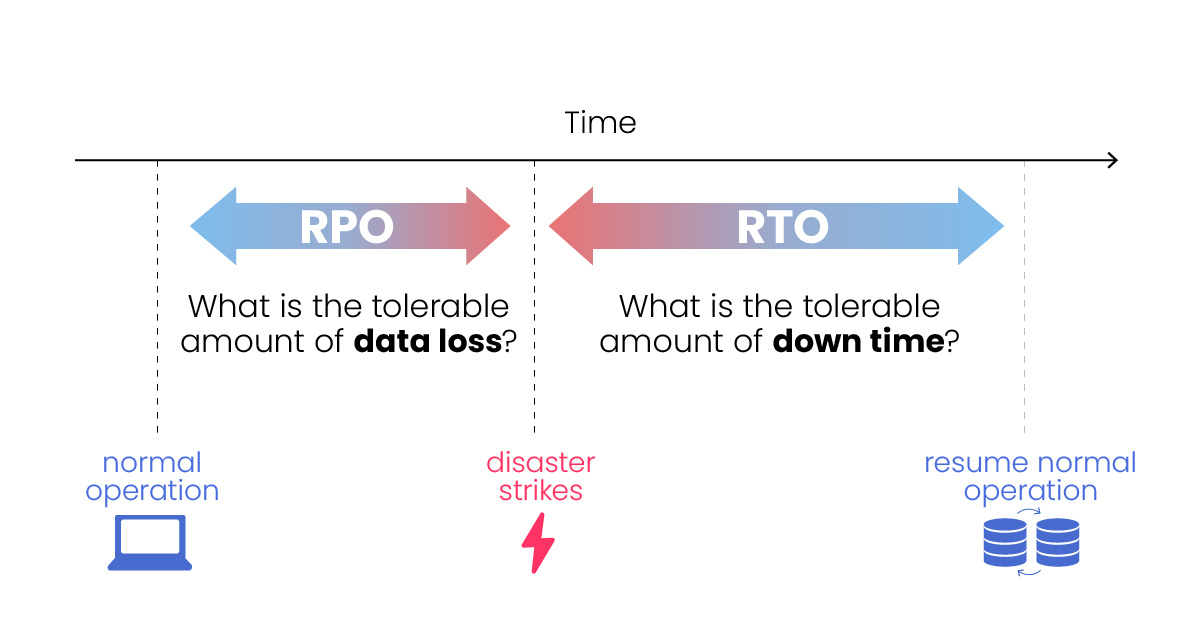
Ensuring Business Continuity: High Availability and Disaster Recovery with Azure Virtual Desktop
Mar 17, 2025 11:12:46 AM
IT system outages can be business-critical events in today's increasingly digital business world. Azure Virtual Desktop (AVD) offers a powerful solution to ensure business continuity while drastically reducing downtime during disruptions. Rising cyber threats and growing dependence on digital systems further emphasize the importance of a robust business continuity strategy. Maintaining operations during unexpected events has become a competitive necessity for organisations of all sizes.
Business Continuity Challenges
Companies face risks from cyberattacks, hardware failures, and natural disasters. Traditional on-premises solutions often provide inadequate protection against data loss, resulting in lengthy recovery times. AVD addresses these vulnerabilities with a cloud-based, scalable solution.
The complexity of modern IT infrastructures increases susceptibility to disruptions:
- Distributed teams require reliable access from anywhere
- Complex compliance requirements must be met even during emergencies
- Rising cyber threats demand rapid response capabilities
- 24/7 availability requirements cannot tolerate extended outages

High Availability and Disaster Recovery with Azure Virtual Desktop
1. Geo-redundance.
AVD enables replication of virtual desktops across different regions. If one data centre fails, another automatically takes over. The multi-region architecture ensures:
- Continuous system availability.
- Minimal latency through regional distribution.
- Flexible scaling between regions.
2. Automatic Failover
Thanks to Azure Site Recovery, immediate switching to backup systems occurs without manual intervention. The system provides:
- Automated failover tests.
- Defined Recovery Point Objectives (RPO) - the maximum acceptable amount of data loss measured in time.
- Transparent user redirection.
3. Integrated Backup Strategies
Azure Backup creates daily backups that enable quick restoration. Additional features include:
- Differential backups to optimize storage use.
- Encrypted data storage.
- Flexible retention policies.

Real-World Example: Manufacturing Company Avoids Costly Downtime
A mid-sized manufacturing company experienced a ransomware attack that threatened to halt operations for days. With their AVD implementation:
- Systems were restored from clean backups within 2 hours
- Recovery Time Objective (RTO) was reduced from 24+ hours to under 3 hours
- Data loss was limited to less than 15 minutes of work (RPO)
- Employees continued working remotely while on-premises systems were remediated
- Estimated savings: $150,000 in avoided downtime costs
Management Benefits of AVD
- Minimized Downtime: Business-critical applications remain accessible, with Recovery Time Objective (RTO) - the maximum acceptable length of time to restore operations - and Recovery Point Objective (RPO) drastically reduced compared to traditional solutions.
- Cost Efficiency: Pay-per-use models for backup environments save resources through on-demand scaling. Only pay for complete disaster recovery resources when you need them.
- Compliance: GDPR-compliant data backup and comprehensive logging of all activities satisfy regulatory requirements.
- Centralized Management: Unified management interface for all disaster recovery processes simplifies administration.
Monitoring and Prevention
AVD offers extensive monitoring capabilities:
- Real-time monitoring of system performance
- Predictive analytics for early problem detection
- Automated alerts for anomalies
- Detailed audit logs for compliance verification
Implementation Considerations
When implementing AVD for business continuity:
- Assess your specific RTO and RPO requirements by application
- Design multi-region architectures based on the criticality of workloads
- Implement regular testing of failover procedures
- Create clear documentation for recovery processes
- Train staff on emergency procedures
Conclusion
Azure Virtual Desktop provides organizations with a powerful platform for business continuity that combines reliability, rapid recovery, and data protection. This means a secure, cost-effective solution for management to make the company more resilient to disruptions. Combining automated processes, comprehensive security features, and flexible scalability makes AVD ideal for modern business continuity strategies.
Next Steps
Ready to strengthen your organization's business continuity strategy with Azure Virtual Desktop? NUDGEIT specializes in designing and implementing AVD solutions tailored to your specific business requirements:
- Schedule a Business Continuity Assessment: Our experts will evaluate your current disaster recovery capabilities and identify potential vulnerabilities, reach out here!
- Request a Custom AVD Roadmap: We'll develop a personalized implementation plan with clear timelines and cost projections.
- Book an AVD assessment: Are you ready to move to AVD? What is the financial impact? Are the Legacy applications covered? Is identity management compatible? Get the answers.
If you want to know more about Azure Virtual Desktop, then visit our Virtual Desktop resource page.
Submit a comment