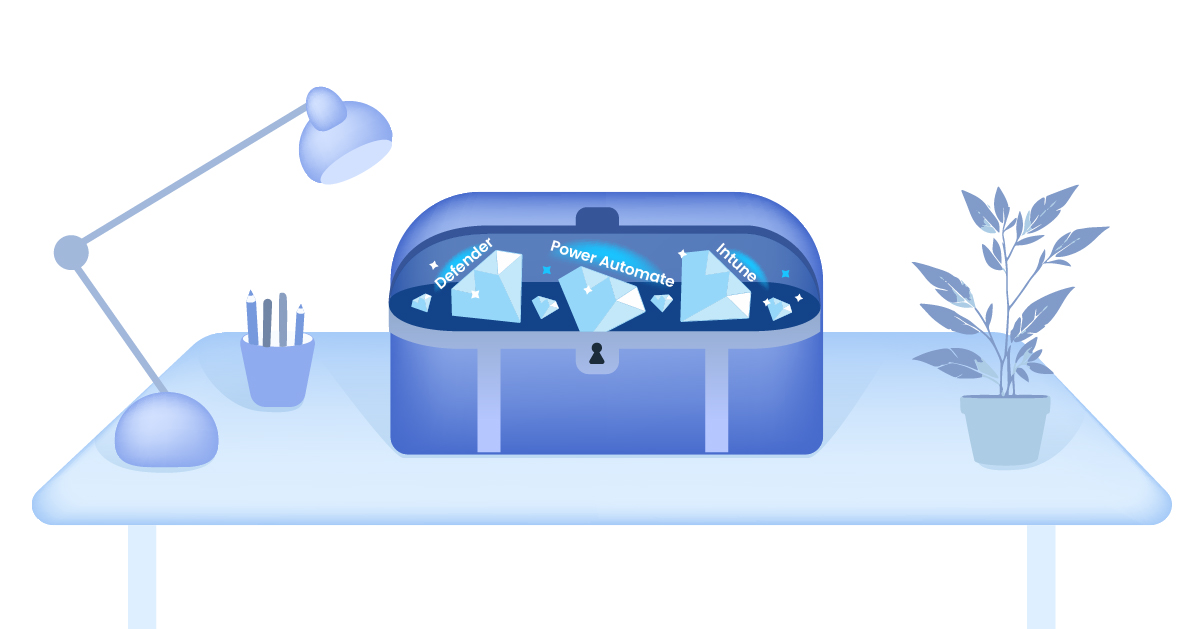
Stop Paying Twice: You probably already got a Microsoft license
Feb 10, 2026 7:34:36 PM
Most SME IT teams are sitting on a treasure chest — and don’t even know it. Every month, they pay for Microsoft 365 licenses (E3, E5, Business Premium), while continuing to buy third-party tools for things Microsoft already covers. Device management? Bought separately. Endpoint protection? Another invoice. Workflow automation? Yet another subscription.
Reality Check: What You Already Own in you company
The issue isn't that Microsoft hides these features. IT teams often don't realize how broad and mature Microsoft's ecosystem has become. A quick scan reveals just how much capability is baked into standard licenses:
- Microsoft Intune: Included in E3, E5, and Business Premium — replaces third-party mobile device management tools like Jamf or VMware Workspace ONE.
- Windows Autopilot and Autopatch: Simplifies device rollouts and automates updates, removing the need for separate deployment and patching solutions.
- Defender for Endpoint and Office 365: This product provides built-in endpoint and phishing protection, rivalling costly EDR and email security products.
- Azure Virtual Desktop (ACD) Client license: Allowing companies to deploy virtual desktops and virtual applications.
- Microsoft Bookings: Enables customer appointment scheduling without relying on paid services like Calendly
- Power Automate and Power Apps: These tools bring low-code automation directly to your teams, often replacing the need for Zapier or similar third-party platforms.
These are not "extras" hidden behind additional paywalls. They're included and free— right now — in the licenses many organizations already have.

Table 1: The different Microsoft basic licenses have many additional features beyond the classical office functionality. The above list shows some of the capabilities.
Why It Matters: Hidden Costs, Hidden Complexity
The financial waste alone should grab attention, but overlapping third-party solutions don't just cost extra—they also:
- More support headaches – every vendor adds complexity
- Increase security risks: Every extra tool is another potential point of failure.
- Slows down IT teams: Managing 10 tools for 10 tasks instead of mastering the tools you already have.
Organisations that review their licenses often find thousands (sometimes tens of thousands) in savings by consolidating their permits with the Microsoft tools they're already paying for.
Digging Deeper: The Devil Is in the Details
On paper, Microsoft Defender for Endpoint P2 might seem weaker than some shiny third-party tools. But surface-level comparisons often miss the nuance. Defender P2 is deeply integrated into the Microsoft ecosystem—from identity protection in Entra to threat analytics in the Microsoft Security Portal.
Many IT teams get tripped up here. They assume “included” means “basic.” However, Microsoft tools often require a deeper dive to unleash their full potential. For example, Defender P2’s configuration across Intune and Entra ID can achieve parity, or better, than many standalone EDR products. The table below shows a comparison to a third-party product, with more details, but still not the full story.
 Table 2: Details comparing functionality between Microsoft Defender and alternatives - the challenge is you need to consider other parts of Microsoft, like EntraID and Intune, to get a complete picture - the devil is in the details.
Table 2: Details comparing functionality between Microsoft Defender and alternatives - the challenge is you need to consider other parts of Microsoft, like EntraID and Intune, to get a complete picture - the devil is in the details.
Where to Start: An Actionable Takeaway
Audit your Microsoft 365 environment. Identify redundant third-party apps where a native Microsoft feature could meet 80–90% of your needs. Prioritise tools like Intune, Power Automate, and Defender for Endpoint — these typically offer the fastest returns.

The next time someone suggests buying a new tool? Ask first: "Don't we already have something for that?"
Submit a comment