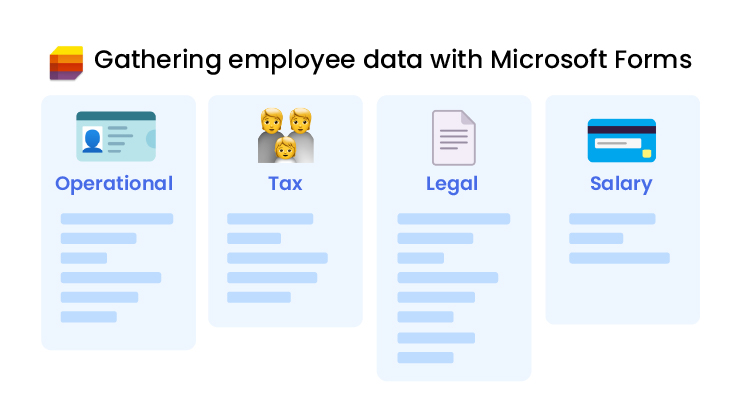
Kickstart onboarding - gathering employee information using Forms
Mar 3, 2023 3:21:14 PM
Onboarding a new employee can be a time-consuming process that involves gathering over 65 key details in Switzerland, including personal information, legal working status, bank details, and emergency contact information.
Traditional paper-based systems can be prone to errors, making the process even more complex. However, by gathering information electronically and automating certain processes, the onboarding process can be streamlined and improved.
This is particularly important in Switzerland where many people cross borders for work, and the required information can be lengthy and legally mandated. If you're an HR manager looking for ways to simplify the onboarding process as it relates to Data Gathering, this blog can provide valuable insights.
Why is a streamlined employee onboarding process so important?
Picture this: you're a new employee on your first day, and you're already feeling anxious. But it only gets worse when you arrive to find no one knows where you're supposed to be, your workstation isn't set up, you don't have a working email, and your team is scrambling to gather information.
This lack of organization not only stresses out the new starter but also wastes precious team resources. A better approach is to implement a streamlined, digital-first onboarding process that ensures everything is ready for the new starter. This way, they can be greeted warmly, introduced to the team, and taken to their fully set-up workstation. By starting on the right foot with an efficient and digital-first onboarding process, employees are likely to feel more productive and satisfied, which can improve overall retention rates.
What information needs to be gathered during onboarding?
When expanding your company or hiring for a new role, it's crucial to gather necessary details from new employees before they can start working. Switzerland's complex tax requirements and right to work checks make this particularly challenging. The following information must be gathered:
- Operational (personal details, emergency contact information, and medical information),
- Legal (valid work permits or AHV number),
- Financial (bank details, IBAN Number)
- Tax-related details (marital status, religion, and number and age of children)
Figure 1 below provides a detailed insight into the various blocks of information which need to be gathered, and as you can see depending on the role this can be complex and lengthy.
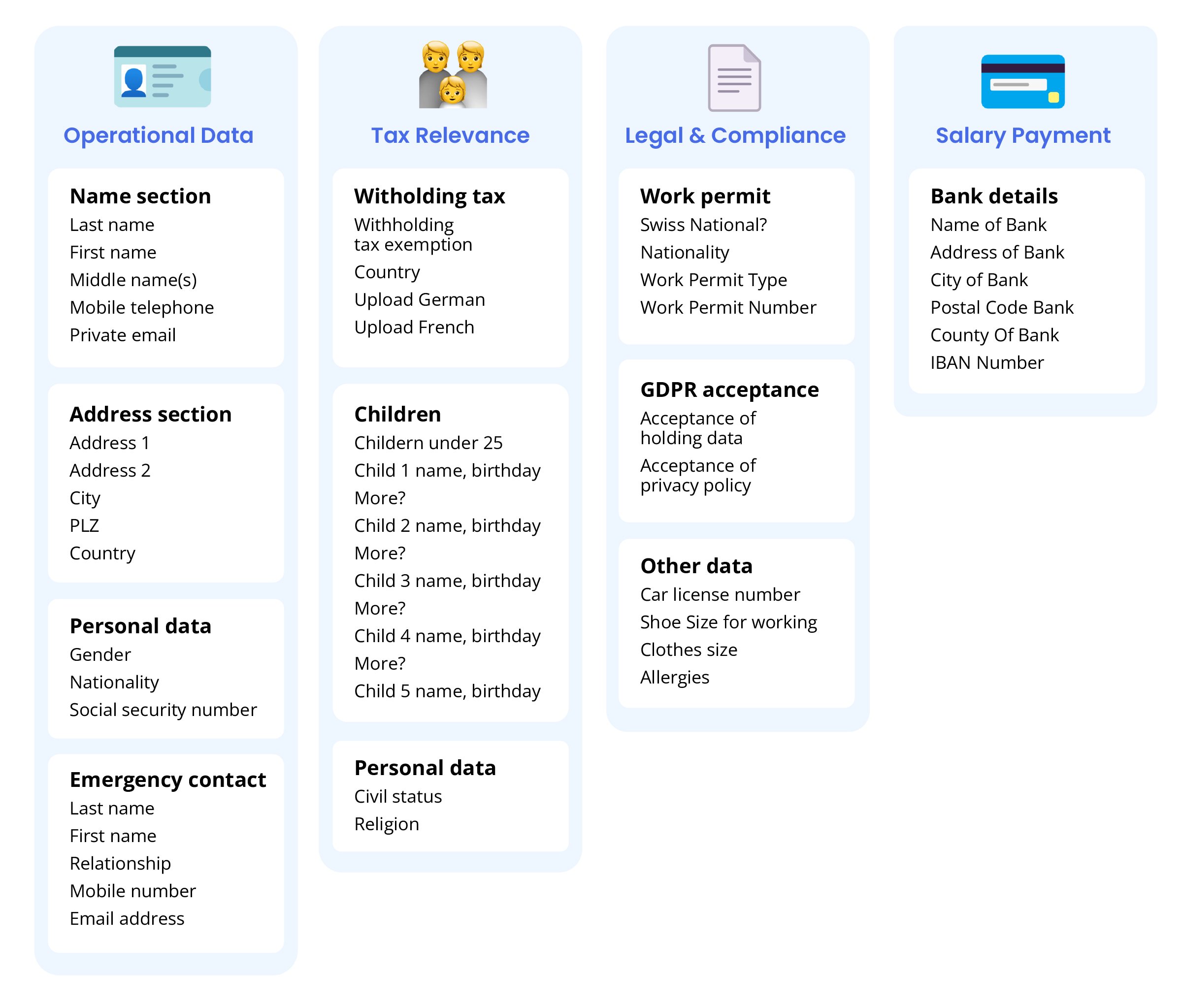
Figure 1: An overview of employee information required during onboarding.
Businesses often face challenges in streamlining the complex onboarding process, given the involvement of several departments such as HR, IT, accounts, and managers. This process often includes multiple forms, email exchanges, and manual information input in various systems, making it prone to errors such as missed emails, poor handwriting, or typing errors. Even a single mistake can cause significant issues during the onboarding process.
How does Microsoft Forms work?
However, there are multiple opportunities for automation, and Microsoft Forms is often a great solution for businesses of every size. As a popular survey and data collection tool that is readily available to users of Microsoft 365 (no extra cost) Microsoft Forms is a practical, simple choice when gathering new starter information.
Simply download the app and create a ‘New Quiz’, which can be easily customised to include the questions the new employee needs to answer. There are various question formats available including open-ended responses and date entries. Once the form is complete, it can be forwarded to the new employee by clicking ‘Collect Responses’. The data can then be collected in real-time and is stored within the Microsoft Forms app ready for analysis and forwarding.
Figure 2 below is an example of an onboarding form created within Microsoft Forms, which can be easily customised with your own logo, colours, and questions.
Download the Form now!
You can download a copy of this Microsoft Form for use in your own Microsoft Office; request the instructions here
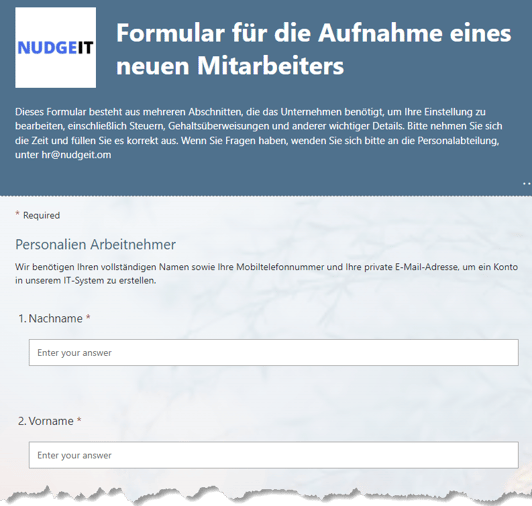
Figure 2: Gather information with a simple onboarding questionnaire in Microsoft Forms
One of the great benefits of Microsoft Forms is the flexibility and adaptability, and naturally every employee will be unique to a degree. Whilst many entry fields will be similar such as name, date of birth and address, questions such as work permits, Grenzgänger status and children can be used to trigger responses, for example:
- If the employee is a Grenzgänger, the form can be setup to ask for a country and whether a source tax exception is present.
- If the employee needs a work permit, the form can trigger questions such as how long the permit is needed for and what type of visa is required.
- If the employee has children, the form can automatically ask questions such as their dates of birth and education stage as a way to judge kinderzulage.
It is possible to streamline the onboarding process further by connecting various processes and apps through Power Automate. For example, a flow can begin within Microsoft Forms, the information provided can then be sent to apps such as Sage HR, Bamboo HR or other HR system – as well as Microsoft Sharepoint, Lists and Teams. The Automation can notify departments so they are aware of each stage during onboarding and what needs to be completed. The Microsoft Power Platform is the glue which ties systems such as Microsoft Forms together, and it can be used to gather, manage, and route data without the need for coding knowledge. If you want to learn more about onboarding, refer to our whitepaper A pragmatic onboarding approach
Try Microsoft Forms for yourself today!
If you want to find out more or to get started with Microsoft Forms, download our Onboard Form today. Simply import the form into your own office environment by following our short guide of how to Import a Microsoft Form. Once you try Microsoft Forms and experience the improvements in onboarding for yourself, contact the NudgeIT team and we will help you to further streamline the process with platforms such as Power Automate. To find out more, contact our team today!
Submit a comment